Gedit is the gnome text editor, you all know that, i thought i might post some screenies of the latest interface improvements (i just make PR for them, i didn’t really work on it)
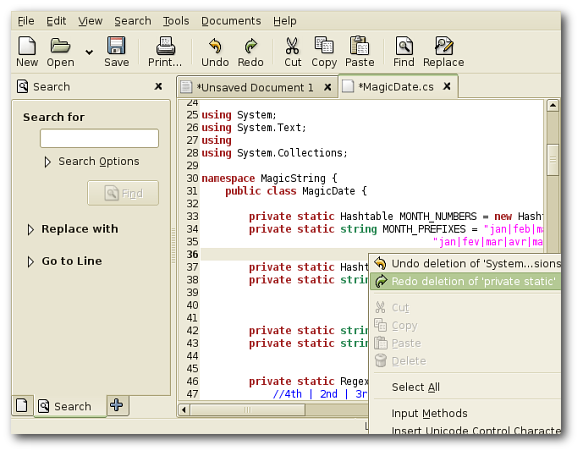
Here you have on the left, the new find/replace sidebar, allowing a far better search experience than the crappy over-the-top dialog. You can also see the context menu with interesting undo/redo labels, see next screenshot.
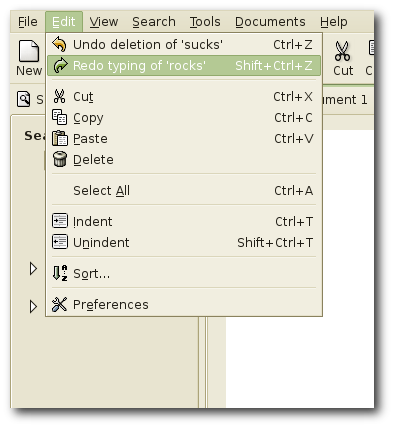
Again, the edit menu, showing the undo/redo items, like gnumeric and i suppose other applications, it shows a more comprehensible label than just “Undo” or “Redo”, that’s what i’m working on for the moment, you can follow it in this bugzilla bug, it is implemented in gtksourceview, so anyone using it should be able to have such menu items in his own app.

Finally, they are struggling to get rid of all annoying popup messages, this is what happens when an unreadable file is opened. The print preview will also show up in the same tab as the text it previews, much more clear, unfortunatley it appears to be broken right now…
Comments
22 responses to “Gedit development”
I hope other GNOME apps adopt the find/replace sidebar and this alternative to popup messages, for consistency. They are also great ideas,
The sidebar and undo features look great. Though I’m not sure about replacing dialogs with tabs, sounds rather odd to me.
I’m also wondering, what are the tabs at the bottom of the sidebar?
I agree the find/replace sidebar is definitely an improvement over the popup messages. I would prefer though, to see it implemented more along the line of how Firefox has, by having it at the botton of the window . It’s a lot less intrusive, but still very functional.
Woah. great. I hope all other GNOME Applications follow this example of great UI Design. Really, popups annoy and I hope this gets adopted through the whole desktop. Will gedit be the playground for new desktop technologies? 🙂 Kudos to all of you who made this!
What I want every day is the search bottom-bar, just like Epiphany has
The reason why search bar in firefox is so effective is that it does not forces text to reflow / dissapear when it is oppened. Text going beyond the border of the window when sidebar is openned is going to be very inconvinient, forcing to scroll or resize the window.
I think that sidebar should appear on the right side of the window, adding to it’s width, instead of stealing part of it. Then the original text will appear intact.
Is there any reason at all not to make this a search bar at the bottom just like firefox?
This strikes me as pretty wasteful of space, and also causes reflow.
Great!
Will gedit support gnome-vsf ?
i wish there would be an FileBrowser Plugin for gedit, or Projekt Manager…
Wow, I’m happy to see such developments as Gedit is what I use to code on a daily basis.
God job!
BTW, is it possible to reorder tabs manually now? (with drag-and-drop)
I don’t see this in CVS yet, or am I missing something
I’ve been wondering, have you guys ever considered implementing the tabs with one universal close button (kinda like firefox) and also capturing a middle click on the tab to close as well? The concept of one [x] per tab always strikes me as highly repeatative and a some what was of space.
In the first screenshot, the copy/cut/paste toolbar items are enabled, but the equivalent menu items in the popup menu are not. Maybe someone should file a bug report?
Well, I hoped for type-ahead search a-la Firefox. But maybe this approach is better. It needs some time to understand.
very cool, all of those. this is why i love gnome!
gedit find and replace. sidebar makes a lot of sense, but i suggest expanding functionality by including a regex option… they had this in edit plus 2, and i still get slight withdrawal from it now i use linux.
The firefox search bar (at the bottom of the window) is not that great. In fact the old popup search was better. For one reason, I’d hazard a guess that it is much easier to type correctly when the text is near the middle of the screen, not at the very bottom. Second, it is an invisible mode that changes the behavior of typing. It is like a modal dialog with out the dialog. This is basic bad GUI design. The worst part is that when you are done searching, usually you want to move on after reading what you found, but no, you have to clean up the find dialog first, sometimes by hitting the little red X at the very bottom. All very time consuming and not nearly as easy as a popup.
I’d recommend that the searchbar go across the top of the window, below the tabs. This leaves it visible, and doesn’t push the text beyond the window ‘s length.
And please don’t add type-ahead find, or at least have an option to disable it. I find it really annoying.
Keep up the good work. You’ve got some cool stuff going.
Kudos; loving the no popup deal.
I’d like to echo those who would prefer the search on the bottom though. I think sacraficing some flexibility is worth it. Forcing the text to reflow is not such a good idea, like Yury says. His suggestion for expanding the window size won’t work if the window is maximised though. I’m going to have to suggest the Epiphany-style bottom search bar.
Here’s why close buttons on each tabs are a good idea in a browser: if you were at tab A and wanted to close tab B, you’d have to switch to it. If tab B had a lot of heavy stuff (java, flash) it would take a second on a slow machine just to get rid of that tab, whereas it would be instantaneous if you could just click on its individual close button. I think that reasoning is very sound in a browser. But I’m not sure that it applies in a text-editor, since rendering each document is instantaneous. Is it a GNOME-HIG thing?
… I agree with what you said but the middle click should be able to work in that very case you just made.
“Middle click on a tab not in use and it simply attemps to close (ask to save or what not)”
I would like to see a way to toggle Text wrapping without having to go into preferences. And thanks for all your hard work.
I agree with those who suggest vertical rather than horizontal placement. The current layout does not easily support searching for lengthy strings. Screen real-estate is very precious in a text-editor; few of us stick to an 80 column maximum any more. I don’t search frequently enough to keep an intrusive search panel open all the time (this is the same reason I never use the firefox sidebar – I wonder how many do) but I currently have the firefox seach bar open and I hadn’t even realised.
Unfortunately, I’m also not so sure about the ‘dialog as new tab’ idea. I can see the intention – get rid of the annoying dialogs – but the tab still has to be closed. Even if all errors occur in the same tab (that would be something), I’d still find myself constantly closing the thing. How about an ‘error bar’? Running along the top of the window (below the tab row), such a location would draw attention, yet be unobtrusive enough to leave open as long as necessary. It could even be configured to ‘auto-hide’ after a given period of time.
The Undo / Redo improvements are excellent.
[…] I’ve recently tried out some programs that I simply must mention: Leafpad Until the new Gedit is released, I recommend making this your default basic text fil […]