Desktop 2.0
Just because the blog writer is open i feel the need to post a screenshot of deskbar working with leaftag (it’s all betaware, but.. it r0cks !)
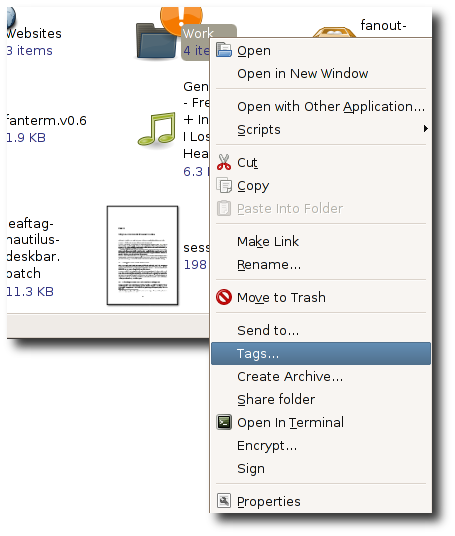
Choose one or more files, right-click and Tag
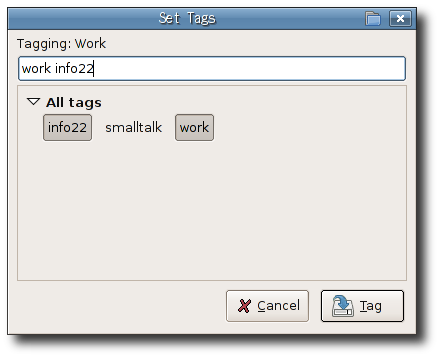
Enter the tags with an Ãœber cool dialog
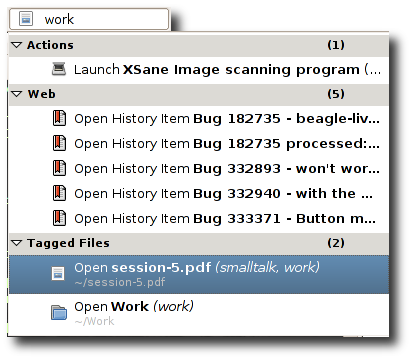
Summon deskbar enter a tag, and voila ! Desktop 2.0 at your fingertips
Last exit
last-exit is a gtk implementation of the Last.fm (‘social’ music streaming, gotta hate these web 2.0 buzzwords) client. Needless to say it rocks. Hard.
If you feel the need to save the song you’re currently listening on, you can use a secret patch (ask for it in IRC) that allows to dump the stream and nicely save the playing song when it has finished streaming under a given directory/artist - album - track.mp3
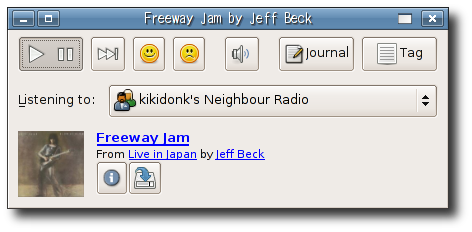
Last exit player window. with play/pause button, like/dislike, Tag this song, Journal this song, the song metadata, and a save button which does the saving voodoo.
Please note that 0.2 version might not work with recent gstreamers for unclear reasons, the bug has been filed in bugzilla.
Comments
16 responses to “Deskbar and leaftag, last-exit”
Isn’t “labels” a more friendly term than “tags”?
Sure tags are pretty much popular right now… but still labels a more universal term with basically the same meaning. IMHO, there’s just gains by using the label term.
+1 for “labels”
bad points for both really:
– tags ~ graffiti (ugly, spray-painted gibberish)
– labels ~ sociology & psycology (stereotyping; generally unhelpful)
but seriously, I think of the filename as a file’s label.
+1 for tags. Consistency is key!
Looking at the screenie, is there integration with emblems?
integration with emblems would be great (same general desire here: identify a file/folder more easily).
+1 for John.
[…] I am not quite sure what Desktop 2.0 will bring us in the end, other then it together with Deskbar Applet and Beagle will bring queries to Gnome users as we know them from BeOS/ZETA. But with a far more user friendly approach, more like Dashboard in MacOS X. I am simply drewling and can hardly wait trying it out. Desktop 2.0 will bring us an easy way to tag information (add attributes) and the Deskbar Applet will be the easy approach to find back to the files/information. […]
What IRC channel?
Gimpnet, #deskbar or #gnome-hackers
Thanks
Scratch that. No gstreamer .10. Gotta wait till Dapper. Oh well.
Nobody will share that patch or even say it exists. Psh… Lame…
[…] Talking about gnome, there is a project already developing to tag everything everywhere – I do not really know how well it is integrated yet, but I think we will see a finally working and well integrated version in fall 2006 latest. The project is called leaftag and there is already a version working together with the taskbar search applet. That’s pretty close to what I would like to see in teh future on my desktop of my choice. This version, by the way, is GObject based – it looks to me like that could be used in KDE 4 also as long as we get some kind of qt/KDE backend for it. I’m not a real programmer so I’m not sure about that, but one main aim about tagging should be to have it cross-desktop! […]
How do you get the “tags” context menu? I installed Leaftag but I don’t have that option, I thought it might be in leaftag-gnome-0.3.0. Also, with deskbar, searching for tags brings up an error dialog: tags:///video/ is not a valid location. I’m running ubuntu (dapper) with deskbar from apt.
Thanks!
[…] I finally took the time to install and play with one such utility for linux, Leaftag. I’ve seen a couple of marvellous screenshots and screencasts (here and here and Keywords:Local Tags: leaftag, metadata, tagging, cataloging Technorati: leaftag, metadata, tagging, cataloging […]
Of course no one will answer if you just ask for the patch. Hint, gently…
[…] Leaftag became famous beacause it was the first solution providing tagging possibilities for the Linux desktop. The screenshots do look nice and go pretty much in a direction I would prefer – however, leaftag does not seem to index stuff by itself, you have to give away tags. This is a bit of a problem when you want to get an overview over a data storage with just too many files to tag by yourself. The even bigger problem however is that the changelog hasn’t seen anything new in a while. Also, I do not know any distribution shipping it yet. […]