Ploum writes about epiphany 2.14, and explain why it’s the best browser for gnome.
To make it short, here is a summary of the killer features in epiphany 2.14
- Easy RSS subscription, integration with gnome programs (liferea, blam, straw)
- “Tagged” Bookmarks management (very Web 2.0)
- Adblock extension working out of the box
- HIG and gnome integration everywhere
- Simple and easy to understand preferences
- Light and responsive
- Very few popups, unobtrusive error pages are used instead
…but he missed the deskbar integration, which i will fix now:
- Deskbar will index and allow to search through bookmarks
- Deskbar will index and allow to search through your browsing history
- Deskbar will allow you to quickly search using epiphany smart bookmarks
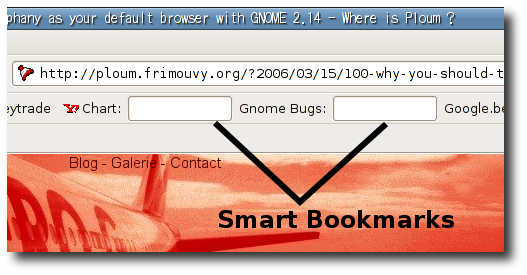
This is my epiphany toolbar, i have three smart bookmarks, one to search for gnome bug number, another one to search stock quotes by ticker symbol, and the last one is google.be search
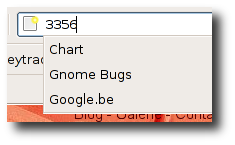
This is the epiphany dropdown when i stype somehting in epiphany URL bar, allowing me to use one of my smart bookmark with the query. Here i’m searching for a random bug number
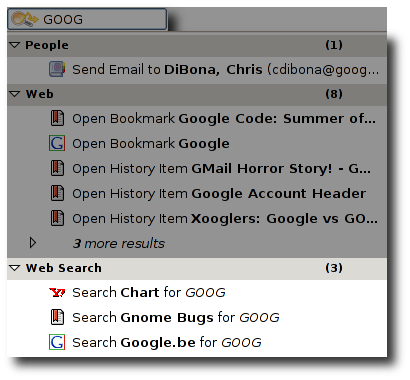
And finally, i can use deskbar, even if the browser isn’t running, a keyboard shortcut away, to use my smart bookmarks. Here i’m going to search for yahoo quotes for GOOG symbol. Also note how i have history pages, and bookmarks appearing too, allowing me to quickly open them.
There is also a way to associate a keyboard shortcut to search engines, and/or a ‘keyword’ in deskbar preferences:
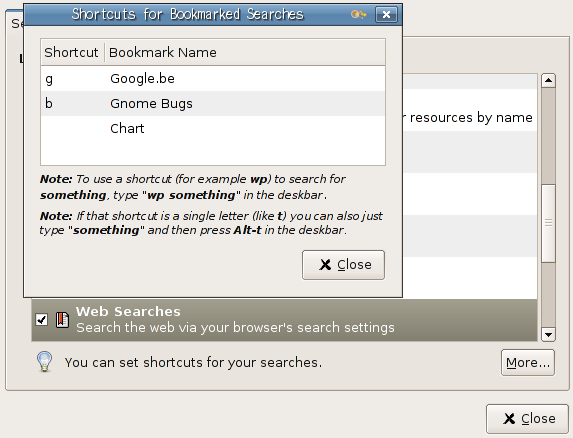
In deskbar preferences, when you select ‘Web searches’, you can click the ‘More…’ button to get more smart bookmarks preferences.
As you can see, i have the ‘g’ letter for google, which means i can type in deskbar g test to search in google the term ‘test’.
Even better, i can directly use the shortcut to open the term in google without even selecting it in the list: I type ‘test’, then hit Alt-g, and it fires up a google search (this of course only works when you have a one-letter keyword)
This is also a feature we want to extend for every possible action in future versions of deskbar.
Now, use epiphany, and be happy !
One last thing…
And finally a quick tip: if you want to open a command-line program and see it’s output, type it’s name and instead of selecting it in the list, hit Alt-t, it will start the program and redirect it’s output in a text window using zenity, useful for example to see if the command executes successfully.
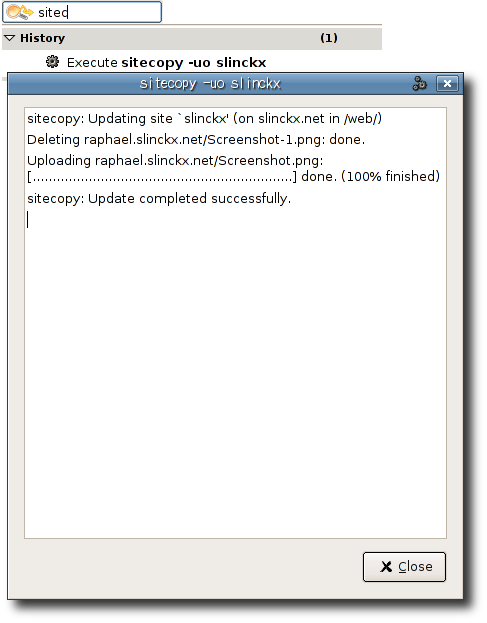
After launching a sitecopy command with alt-t, i receive the output of the command in a nice window, useful for quick commands like that.
Comments
32 responses to “Epiphany is hype, get over it”
There’s another kill functionality: zeroconf bookmarks:
Any site published by zeroconf on the network will appear as a bookmark in epiphany !
http://www.burtonini.com/blog/computers/avahi-epiphany-2006-02-11-17-50
What about the Alt-? shortcuts, wouldn’t they conflict with the menu shortcuts. Will Alt-f trigger the File-menu or the deskbar item with shortcut=f?
Looking really good. I’m now thinking of switching back from Firefox.
Mim: The Alt-f feature is a deskbar thing, not an epiphany thing. Deskbar is just a panel applet, so it has no file menu, or any other menu other than the context (right-click) menu.
Wow, I tried out Epiphany, being a Firefox user for a very long time, and I must say I like it. Now if just Evolution would properly support multiple IMAP accounts I’d completely switch to Gnome-only software 🙂
Tom
Hehe, Epiphany is the best. I made a promotional button some time ago.
I know you already know…but I need to say it again…I love deskbar…
[…] Within 24 hours, it the story spread to Planet Ubuntu, Planet GNOME (Epipany goes especially well with a touch of deskbar), OSNews, FootNotes, and hopefully now Planet GNOME-nl and Planet Mandriva, too! […]
Quick grammar nazi tip for you: “its” only has an apostrophe in it when it is used as an abbreviation for “it is”. So “to open a command-line program and see it’s output” should be “to open a command-line program and see its output”. Apologies for the pedantry but I find stuff written like this really frustrating.
Looks awesome, been a epiphany user for a while now, and got to see I will use it over FF any time. One really cool feature would be a spell checker for text areas like the one I am typing in now. Although I’m not sure if anyone is working on anything liek this.
Anidisable; Flashblock equivalents ?
Please learn the difference between “its” and “it’s”.
Missing Feature:
Proper Cookie-handling. Only three options is far too less for users who want fine-grained control over their private data.
Aloha
Is it possible now to resize a window from within a website using Javascript? ( This is standard HTML/Javascript Behaviour and used by thousands of thumbnail–>bigpicture script on many websites )
I really miss this feature and there is a bug entry about this since 0.6.x of epiphany. Actually that is MY main reason NOT to use epiphany, because i browse game websites etc.. that make use of this feature a lot to display screenshots of games and stuff.. i always have to resize the windows myself in epiphany and that is JUST to disturbing. ( i am using Firefox )
Greets
Waldgeist
i know this is off topic
i was just wondering how u fixed ur rss feeds?
i saw ur post at wordpress, and i am having the same problem u had
thanks
And why not …
http://live.gnome.org/Epiphany/WhyNot
I’ve done a epiphany article here (http://kugghiuns.altervista.org/xoen_blog/2006/03/23/firefox-bye-bye/).
Epiphany Browser Review…
Today, while searching the web for any potential extra Epiphany plugins, I came accross a couple of blog posts, which, when combined together, they make a great review of my beloved web browser. Until today, I thought that falling upon Epiphany reviews…
And my favorite one: it’s the only graphical browser I know that can be used without mouse effectivly.
Nice site. Thank to work…
Check out this review of all the internet browsers.. epiphany almost always come last which is disappointing..
I really like epiphany however I find Opera 9 much faster. The deskbar integration is a killer in epiphany however I can live without out as opera supports custom search engine tabs and I can always find the deskbar on the panel.
My two cents..
I could definatelly do with a faster cold/warm startup
[…] Ephy is very integrated with the desktop. You can easily subscribe to a desktop reader like Liferea when getting an RSS feed, and complete integration with the GNOME Deskbar, allowing it to index the history and bookmarks for easy searching using it. Raphaël Slinckx, the dude with the weird hackergotchi on his site and also a developer of the Deskbar applet explains more about it. […]
Excellent browsing have the to
any way to make the lookup feature from the menu open a new tab instead of a new window ?
And forbid new windows in general…. hate them
forget about it….
saw “preferences”.
How can a browser with just a few items configurable via preferences be usable ? >> /dev/null
And my favorite one: it’s the only graphical browser I know that can be used without mouse effectivly.
mens shoes mens shoes http://blogas.lt/fanduakebrando mens shoes
Yay! Epiphany is hype, and we love hype.
A lot of COOL and very useful features, easy integration with other GNOME software. It shines.
I’m covering a series of Epiphany tips on my blog too, for portuguese speakers 😉
http://freakcode.wordpress.com/?s=epiphany
BTW, nice blog, its on my Liferea from now on.
Sure Epiphany is cool, but how come it can’t open javascript links in new tabs like the rest of its browser friends? That feature would rock socks…
[…] http://www.sstuhr.dk/epiphany-extensions/ blogs : Stemp ; ploum ; Raphael Slinckx Posted in Ubuntu, Ubuntu […]
198. What is that supposed to mean?